One of the most valuable aspects to the design process is proofing— getting a chance to review and leave feedback on your artwork. We do not send anything to print or consider it finalized until you give us the thumbs up.
We make proofing easy with a digital portal and tools to help you annotate your artwork on the spot. Your feedback will be sent directly to the designer, so they can make the changes easily and quickly.
Here is how you proof your artwork:
Accessing your proof.
When your design is ready, you will receive an email to let you know your proof is ready. Click on the ”VIEW PROOF” button within the review email and the proof will automatically open in a web browser.
Note: We recommend using a desktop or laptop computer to review your artwork.
For reviewing a proof on a mobile device, please download GoProof mobile app using the QR codes below.
Providing feedback.
Click “ADD COMMENT” (top bar, centered) and pick the best tool from the drop-down menu to annotate your design. Your comments will show up on the right side of the page under the “comments” tab, where you and your designer can see them. Make sure to mark all of your comments before sending the project back for changes.
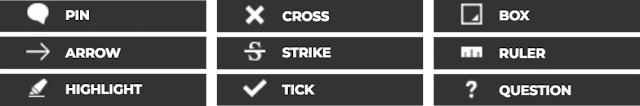
After you have marked all of your changes, click “REQUEST CHANGES”. This ends the proofing round and lets your designer know that you have reviewed your artwork and are ready for the next revision round.
Your designer will make your requested changes and re-submit your artwork to review.
Approving your design.
If you reviewed your artwork and you are ready to issue an approval, click “SIGN OFF”.
This ends the proofing process and completes your project.






